Samsung Galaxy S5 manual user guide is a PDF file to discuss ways manuals for the Galaxy S5. In this document are contains instructions and explanations on everything from setting up the device for the first time for users who still didn’t understand about the basic function of the phone.
Samsung Galaxy S5 Manual User Guide and Instructions
Samsung Galaxy S5 is a coming Android smartphone created by Samsung Electronics, which serves as the immediate successor to 2013’s Galaxy S4. Unveiled on February 24, 2014 at Mobile World Congress in Barcelona, Spain, it’s anticipated to be typically released on April 11, 2014, As with all the S4, the S5 is a development of the previous year’s version, putting a specific emphasis on an improved build quality, dust as well as water resistance, a more refined user experience, new security characteristics like a fingerprint reader, and an upgraded camera.
The design of the Samsung Galaxy S5 evolves upon the pattern of the S4, having a round, poly-carbonate chassis taking a “modern glam” appearance, faux metal trimming, as well as a removable back cover. Unlike previous versions, an increased quality soft plastic is used by the S5’s back cover and is dimpled to boost grasp. The S5 is IP67 certified for dust resistance, as well as for water resistance in up to 1 meter (3.3 feet) of water for approximately half an hour; as such, the S5’s Micro-USB 3.0 interface now works on the removable cover. The Galaxy S5 contains a 16 megapixel back-facing camera, which offers 4K video recording. Next to the camera’s flash in the back of the unit is a heart rate detector which is often used within the S Health applications. Below the Samsung Galaxy S5 Manual PDF, you can read or download.
Samsung Galaxy S5 Manual Guide: Qick View
[adinserter block=”1″]Download the Galaxy S5 Manual in your language (PDF)
| COUNTRY/CARRIERS | Model Number |
LANGUAGE | LINK |
| Australia | SM-G900I | Australian English | GET HERE |
| Brazil | SM-G900M | Brazilian Portuguese | GET HERE |
| Canada | SM-G900W8 | Canadian English | GET HERE |
| China | SM-G900F | Chinesse | GET HERE |
| Croatia | SM-G900F | Croatian | GET HERE |
| Denmark | SM-G900F | Dansk (Danish) | GET HERE |
| Europe and ASIA | SM-G900H | English | GET HERE |
| Finland | SM-G900F | Finnish | GET HERE |
| France | SM-G900F | French | GET HERE |
| Germany | SM-G900F | Deutsch | GET HERE |
| Greece | SM-G900F | Greek | GET HERE |
| Israel | SM-G900F | ידני בעברית (Hebrew) | GET HERE |
| Italy | SM-G900F | Italian | GET HERE |
| Korea – Korea Telecom | SM-G900K | Korean | GET HERE |
| Korea – LG U Plus | SM-G900L | Korean | GET HERE |
| Korea – SK Telecom | SM-G900S | Korean | GET HERE |
| Macedonia | SM-G900F | Macedonian | GET HERE |
| Middle East and Africa | SM-G900H | Arabic | GET HERE |
| Middle East and Africa | SM-G900F | Arabic | GET HERE |
| Norwegia | SM-G900F | Norsk (Norwegian) | GET HERE |
| Poland | SM-G900F | Polish | GET HERE |
| Rusia | SM-G900F | Russian | GET HERE |
| Serbia | SM-G900F | Serbian | GET HERE |
| Slovenija | SM-G900F | Slovenian | GET HERE |
| Spain | SM-G900F | Spanish | GET HERE |
| Sweden | SM-G900F | Svenska (Swedish) | GET HERE |
| Thailand | SM-G900F | Thai | GET HERE |
| US – AT&T | SM-G900A | English (USA) | GET HERE |
| US – MetroPCs | SM-G900T1 | English (USA) | GET HERE |
| US – Sprint | SM-G900P | English (USA) | GET HERE |
| US – T-Mobile | SM-G900T | English (USA) | GET HERE |
| US – Verizon | SM-G900V | English (USA) | GET HERE |
NOTE: For open or reading this Samsung Galaxy S5 manual, your computer need Adobe Reader. You can get the Adobe Reader by going here https://get.adobe.com/reader/
[adinserter block=”1″]
What If Manual Didn’t Help Me?
If you didn’t find the information you need to solve your problem within users manual you саn also drop your problem to message in comments. Our expert will try to find the best guide for you.
Our Recommendations For You
- How to Screenshot on Samsung Galaxy S5
- How to Factory Reset a Galaxy S5
- How To Speed Up Web Browsing on Galaxy S5
- Samsung Galaxy S5 Display Tips and Tricks

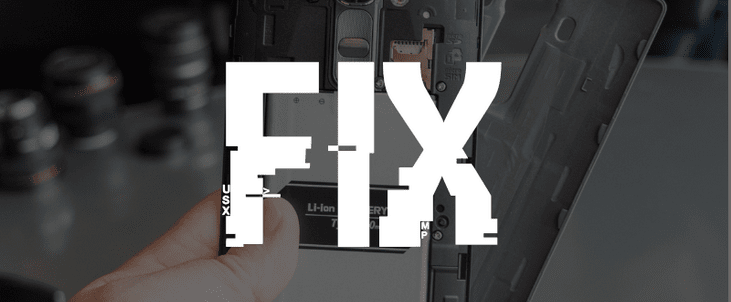
I’m serious about this latest phone but would like to read a hard copy of the manual, could print one out from the PDF but they never have the same quality as a commercially produced one. Does anyone know if such a manual is sold anywhere?
Search for “galaxy s5 user manual” in eBay, and you’ll see the printed user manuals available for all major US wireless carriers (AT&T, Verizon, T-Mobile, Sprint, and US Cellular).
Luv my new phone but need a manual
I have just deleted a couple of icons in error how do I get them back
ya I deleted photos mistakenly and I want to get them back, is there a recycle bin????
Do you have your photos backed up in the Google Drive? If you go to Photos with the multicolored pinwheel, you can set it up to back up your photos. So if you delete them from your phone they will still be there. You will need to make sure you set the settings to only back up on Wi-Fi, that is if you don’t have unlimited data.
If you have google check on there. I back up and save everything to Verizon cloud and google. There are no recycling bins on the phone.
Does anyone ever respond to these questions? I see lots of questions, but no replies-I also want to know how to recover deleted icons…
Deleted icons from home screen: simply go into apps menu click and hold and place on home screen
Icon no longer in apps menu: it has either been fully uninstalled or disabled to enable go t to menu>settings>applications>manage>look thru for icon, if there click and enable if not there you will have to go to the play store and reinstall
i own the s5.the google play was not working with showing of unauthrised certificate.i turned the set to factor reset.all data washed but now want to instal the IEMI Code.I dont know how to reach the iemi option.please help
Is there any DIRECT way (read: not via iCloud) that I could import my iPhone 4S contacts to the Galaxy 5S ?
Smart switch its an amazing app can switch between ANY device
Brazilian Manual PDF is broke!
I have bought a galaxy S 5 but made in China. Is it worth?
New to phone. It notified me that updates need approval. Where do I go to see what updates there are and approve?
Never mind… found it.
Just bought a galaxy s5 SM-G900F, i am trying to connect it to Samsung Kies 3 but it doesn’t connect, any help pleaseeeeeeeeeeeeeeee
I am trying to get a piece of music which I have downloaded to the phone as a ringtone but when I press the add button it just comes up with dropbox! How do I get rid of this?
How do I set reminder alerts for S PLANNER? I keep missing appointments.
Use your calendar set the time date etc. if you need an alarm click the more button should have alarm, notification,etc.
Thanks Amanda. There doesn’t seem to be a more button. The + is to add another appointment and settings doesn’t include any facilities to add an alert or notification. If you or anyone has had any success with the S Planner (pre installed app) please let me know. Many thanks
My received e mail messages seem to be limited to approx 10 messages only or up to last 7 days only
Is there a way of letting all my messages be viewed????
How do I send a picture to my family??
you can send multiple messages( group message) just add everyone to bar in the message app
Just purchased one at 30% cost, i wonder whether its original, loading facebook app is problem, it has refused to download any additional app including what’sapp
how do I print my messages?
How do I print my messages from the phone?
I have Galaxy S5 and want to download all contacts to my PC. Is this possible and how do you do it
Attach your phone via usb. click media transfer on phone
On computer click my computer click your phone click your phone again if you have sd card look for contact folder and copy DO NOT CUT
How do I delete an email address from phone?
Can Adobe Flash be installed in a Galaxy 5???
Does the S5 provide for displaying text messages on the screen of a Ford SYNC display? Can’t seem to find this in the manual, have been advised that older models(S4 and S4a) were able to accomplish this. Any help is appreciated.
I want to download music I have on my PC from iTunes to my Galaxy s5 and am not having any luck. Any ideas?
Download an app called SyncTunes, install it on your PC and then you can upload your iTunes to your phone over Wi-Fi, its pretty easy and it will walk you through the entire process.
I have a Galaxy s5, but every time I try to use the app store I get a message saying that background data is restricted. I have checked in “data usage” to make sure that “restrict data” isn’t on, and I have turned off “power saving mode”, but I am still getting the same message. The weird thing is, sometimes I am able to get into the app store, but if I use another app and then try to get back to the app store, I get the message again saying that “background data is restricted”… can anyone help me out???
I’ve had that problem. Make sure nothing is restricted and restart your phone
How do I forward a text message on Galaxy S5 ?
Open message > click and hold> select forward
New S5, can’t get music to play on speakers or on my car using Bluetooth. What setting have I changed or better yet how do I fix the problem
Get it working?
l can’t receive or make calls with my samsung s5 l need help pleaseeeeeeeeeeeeeeeeeeeeeeee, it says error i n connection or mmi code, what do l do pleeeeeeeaseeeeeeeeee
I have just bought this phone country of origin is Vietnam so everything is printed in Vietnamese would like to get it into the English Language can anyone help please?
I have the Samsung galaxy s5 and my fingerprint stopped working. How do I fix this. ?
How can I delete files and photos from the various apps?
How do I get it to list my contacts in alphabetical? You know, the good old fashioned way of {last name, first name}? The way it was done for oh, maybe a 200 years or so.
I cannot send texts all of the sudden.
Is there a way to save Text Messages to my computer?
Just acquired Galaxy s5 .nice phone,but no instructions .how do you delete unwanted apps ?
There are apps that are preloaded and you cannot delete. You can uninstall the updates for those apps and fix it to where they don’t update unless you tell it to.
How do i clear photos from device to sd card
Safe mode has come up on my fone in the bottom left hand corner anyone no wot it is ty
I am new to the s5, I mistakenly tap something and lost connection to my mobile network how can I get it back.
how do i up load photos from phone to computer
usb cord
I hope to use the phone with Zeiss VR One Goggles that I received as a gift. Is the S5 capable of a split screen for use with 3D movies or games? If so, How do I set it up for Split Screen??
How do I get the chat heads to appear in notifications like in the picture I have posted
Chat heads for Messenger?
does anyone know where I can get a very basic guide for the galaxy s5 for someone who has never had a cell phone?
I just elected “save to drive” on a photo that was emailed to me. I thought it would go to “gallery”. It didnt. How do i access this drive thing?
My phone screen keeps turning on and off. Anything I can do to stop it? It has only been doing it since this afternoon.
Did you find out any thing? Mine just got faint and I can barely see anything.
yes – it seems the case was pressing on the volume buttons just enough to turn on the screen
check your lighting in drop down may be set on auto
Found a way to download the user manual. Go to samsung.com, owners & support, manuals & downloads, mobile. Select your phone. You will need to get the model number located underneath your battery. Look for the manual for your phone and you can save a pdf or print out a hard copy. My pdf looks great.
I did the same and its a tremendous help!
When loging into a secure web account, it only shows 1/2 the page and will not let me scroll down to continue. Is there a way to change this setting so I can see the whole page?
Text messages are not in chronological order. The chat bubbles keep all of my msgs together, and all of the other person’s together. This is incredibly annoying. Any way to fix this?
Hi guys and girls I was using my husbands phone and I turned on a notification and have no idea what it is but it goes off every other minute and it’s so annoying. Can someone knowledgable give me some idea where to go in the phone to turn it off. I have tried all I can think of. Something is causing it to notify all the time. Thank you in advance!
I have a Samsung Galaxy S5 SM g900v. The button on the side that turns the screen off, and on, and turns the power off, stop working. I took the batter out to turn it off and it won’t come back on. Can anyone help?
It’s actually very complicated in this active life to listen news on TV, thus I just
use internet for that purpose, and get the hottest information.
Heya i am for the first time here. I came across this board and I to find It really helpful
& it helped me out much. I am hoping to present something back and help others like
you helped me.
This is really interesting, You are a very skilled blogger.
I’ve joined your feed and look forward to seeking
more of your great post. Also, I have shared your site in my social networks!
Great article! We will be linking to this great post on our site.
Keep up the great writing.
Good site you have got here… I found everything about my samsung s5 and download pdf manual. It’s difficult to find good quality writing like yours these days.
I really appreciate people like you! Take care!!
I like the helpful info you provide in your articles. I will
bookmark your weblog and check again here frequently.
I’m quite sure I will learn plenty of new stuff right here!
Good luck for the next!
Thanks for the very useful info and manual for my samsung s5. downloaded everything and added to favorites. do you know how to reset galaxy s5 to manufacturer options? drop the link with instruction, please.
Hi, after reading this amazing piece of writing i am too delighted to share my experience here with colleagues.
do you have a manual about how to remove all that bloatware from my samsung s5?
here’s the link to list and how manual – https://www.galaxys5manuals.com/list-of-safe-to-remove-bloatware-apps-on-galaxys5
I am wanting to blacklist a mobile number and words/phrases from coming to my phone.
I already have this number in my spam number/spam phrase list but I DO NOT want to ever allow this number/word(s) to get anywhere near my number.
Where do I go? what should I do? etc.
My Samsung shows 100% battery but i cannot get anything on it, what is wrong??? Please help
WOW, I love the list of removable apps. Since the apps can be removed with the ADB console (without root) gutting the carriers bloatware is gonna be a snap. THANKS !!!
What does a blinking red light at the notification indicator located on the front/top corner mean? As of today I can not access my phone.
Can I remove a security pin on galaxy s5?
My caller ID on receivers phone shows UNKNOWN or RESTRICTED how do I change to my Id